
Files on Google just got more awesome as we welcome Awesome Files to the Awesome family. What is Awesome Files? How is AwesomeAPI involved? How can Awesome Files help you? We have the answers to all that and more, but let’s start by introducing you.
What is Awesome Files?
Awesome Files is a Google Workspace app which means it can integrate right into your workflow without you having to learn a whole new interface. Specifically, it integrates with Google Drive to add new functionality.
What functionality specifically? We are so glad that you asked. Have you ever copied a file in Drive? It’s simple right? You can move it with relative ease wherever you want, but what if you wanted more. What if you wanted to move, dare we say it, a whole file? Go ahead. Try it. We’ll wait.
Did you try it? You can’t. Or more accurately, you can, but you would have to either move every single file one by one (which might as well be an impossible task if your drive looks anything like ours), or you can download the whole thing and then re-upload where you want it, which can be tiresome, annoying, and time-consuming.
Read More: Building in Public: Episode 3
What Does Awesome Files Do?
Awesome Files lets you copy entire folders, subfolders, and all the files therein. Moreover, you can even choose to keep or strip permissions. The whole process takes place entirely in the background letting you get on with your work. You’ll get an email once it’s all done. If it was any easier to do, it would be done already.
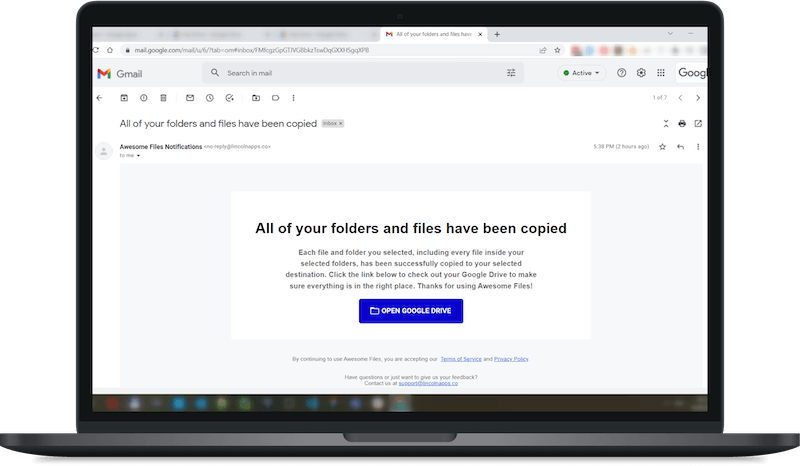
How is AwesomeAPI involved in Awesome Files?
Can’t you see the family lineage already? Obviously Awesome Files must share some ties to AwesomeAPI, and it goes beyond just the name. In the strictest sense, AwesomeAPI is a part of Lincoln Labs, which also manages Lincoln Apps, which of course is where you will find Awesome Files. Moreover though, many of the same great people that work on making AwesomeAPI so awesome were the same people that brought Awesome Files to life.
How AwesomeAPI Works With a Distributed Team
What Can You Use Awesome Files For?
You know how it works, but maybe you’ve never seen a need to copy entire folders in Google Drive. We think you might be in the minority, but even so, allow us to give you a few awesome use cases.Need to make a backup of a lot of folders all at once? Need to share a swath of files with a new employee without having to worry about any changes they might make? Just finished a client project and want to move all the associated files into their Drive folders? What if you have an employee leaving and you need to grab all their Drive folders to make sure you don’t lose anything important. All of this is possible with the simple and simply awesome Awesome Files. You can grab it today!